Digital Card Activation Guide
How to redeem your Perx® Digital Card
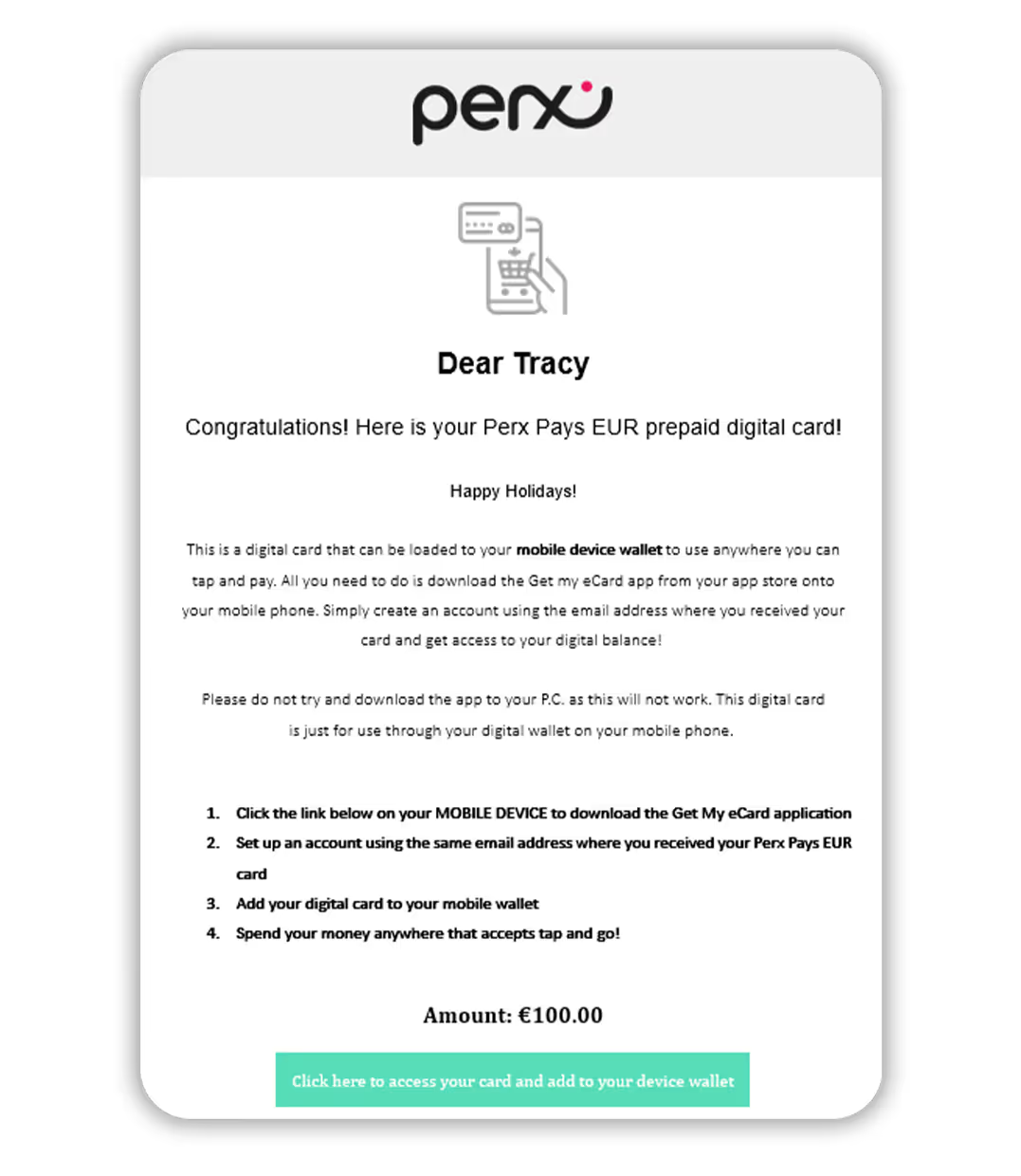
When your employer sends you a digital card you will receive an email from noreply@emlpayments.com.
Click on the link and this will take you to your mobile phone’s app store to download our app. ‘Get My eCard’ (This will not work on a desktop and must be completed on a mobile device).
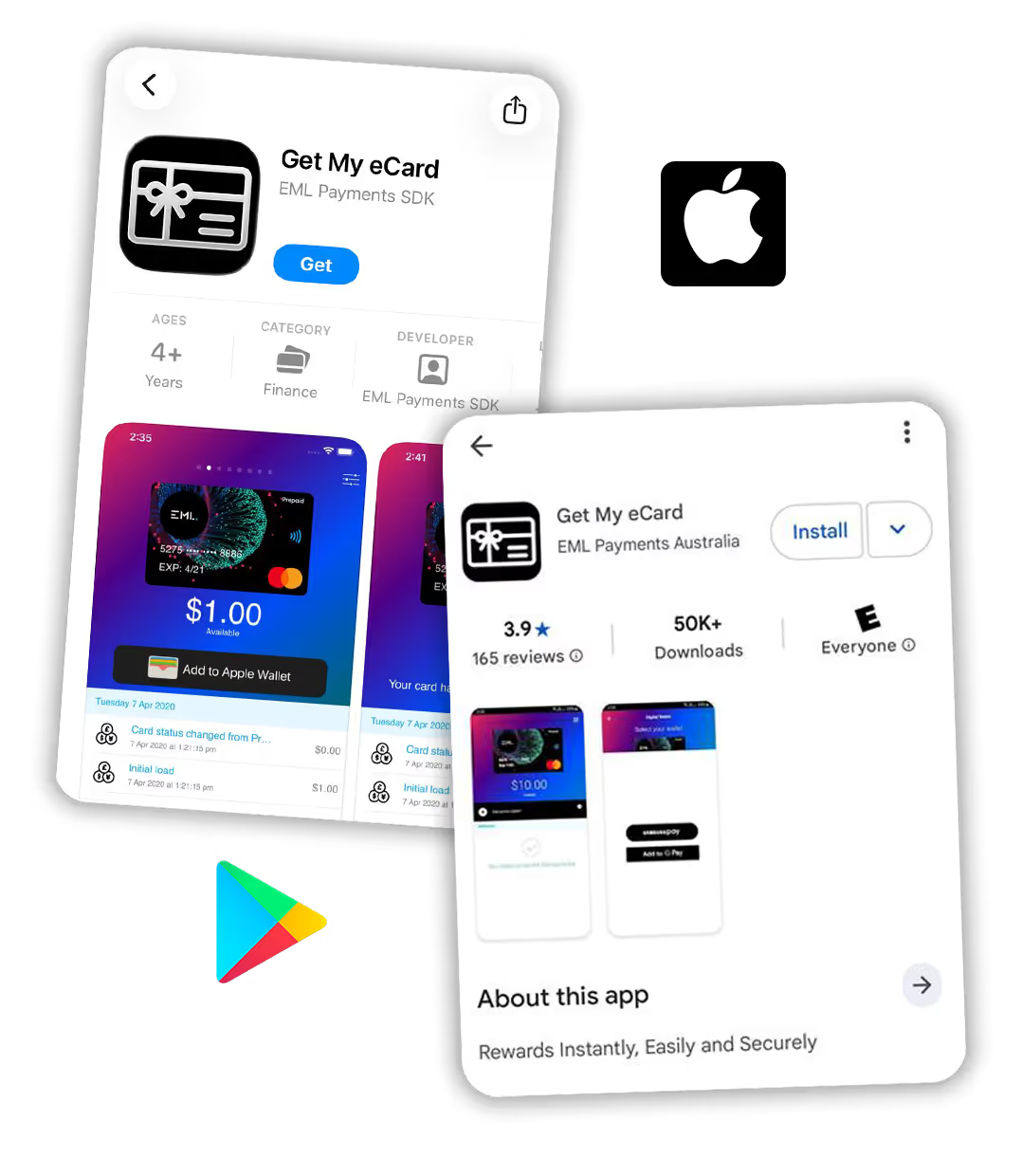
Click on install and then once completed open the app.
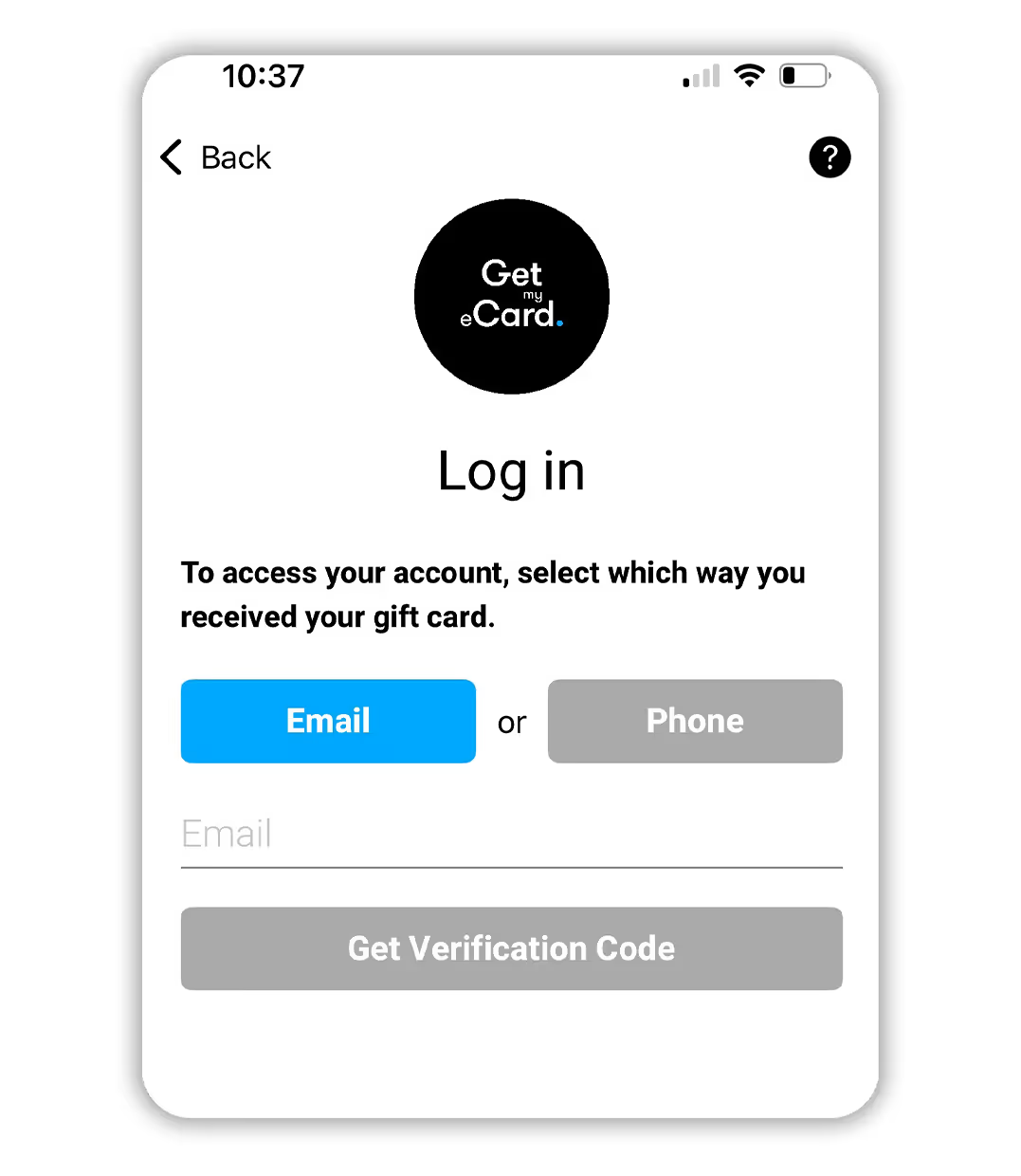
If you already have an account, log into the application as normal.
If you are new to the app, select to create an account ensuring you create your account with the same email address the card was sent to.(This will ensure the card sent to you will be visible and accessible)

You will then receive a Verification Code to your email. Enter this as requested.

If creating a new account, create a password for your account and click Finish.

Accept the Privacy Policy, Terms and Cardholder Agreement to continue.
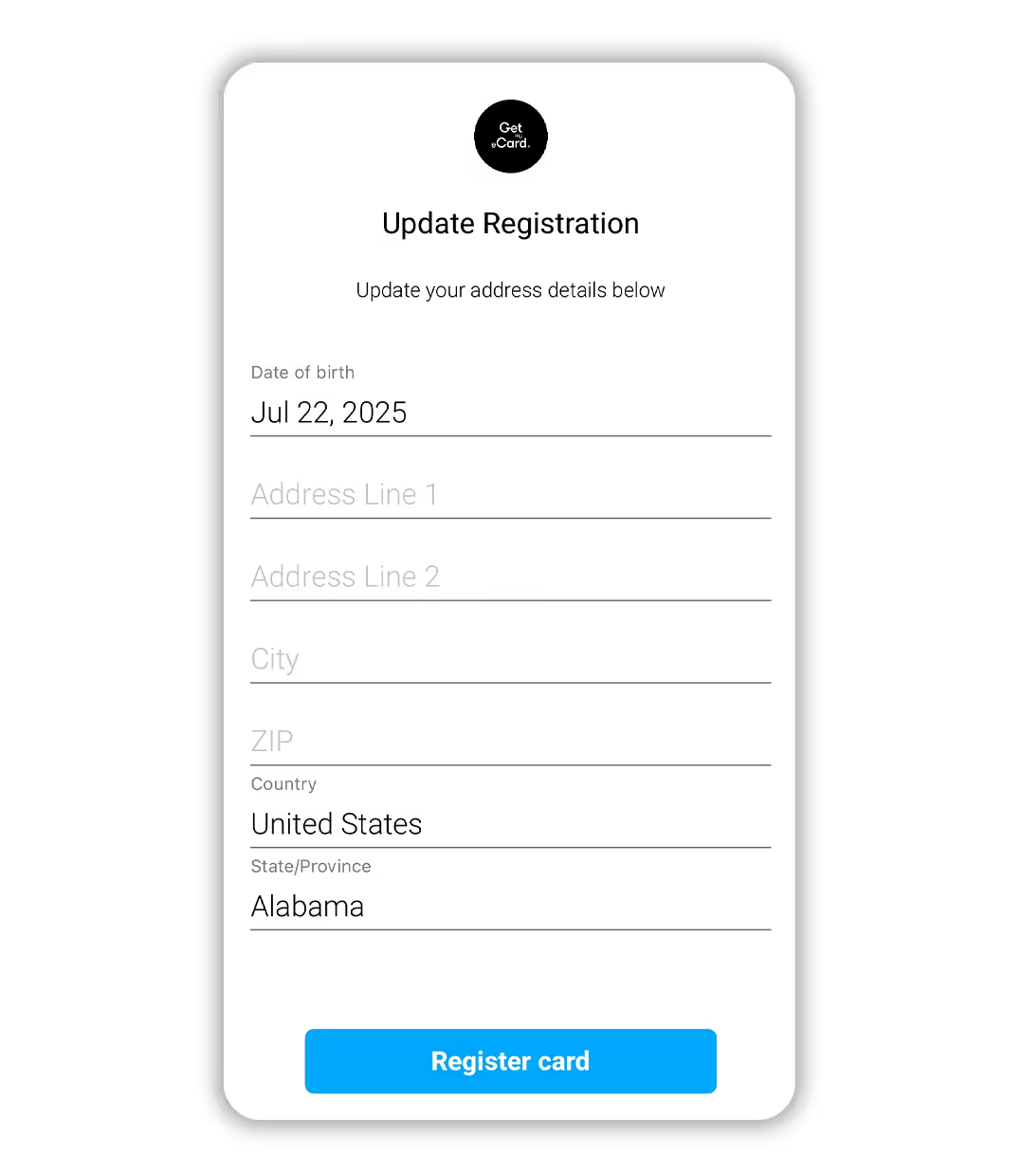
Update Registration details as requested

Your card will now be showing with the amount available.
You can tap your card to reveal the card number, expiry date and CCV if you want to make purchases Online. You will also need to enable 3D Secure for Online transactions.
You can also add your card to your mobile payment wallet by clicking on the Add card to wallet link just below the card. Below this link shows your activity on your card, so you will see all your transactions here.