New Order Process
Perx Card Ordering Guide
Follow the steps below to order Physical and Digital cards from our new ordering process.
Step 1. Order Placement
Visit the Order Now page to start your order.
Here you can choose between ordering Physical cards or Digital Cards.

Once you select card you will be brought to the Corporate Orders pageThere are two options available here:
1. Manually enter up to 25 recipients on the order page.

2. Upload a spreadsheet of the recipients via the Upload Excel File tab. An Excel template can be downloaded by clicking the Download Order Upload File Template button located at the bottom of the page.
Step 2. Cardholder Details Summary
Once you’ve entered the details or uploaded the Excel spreadsheet, click Process Order. A Cardholder Details Summary will be displayed for you to review.
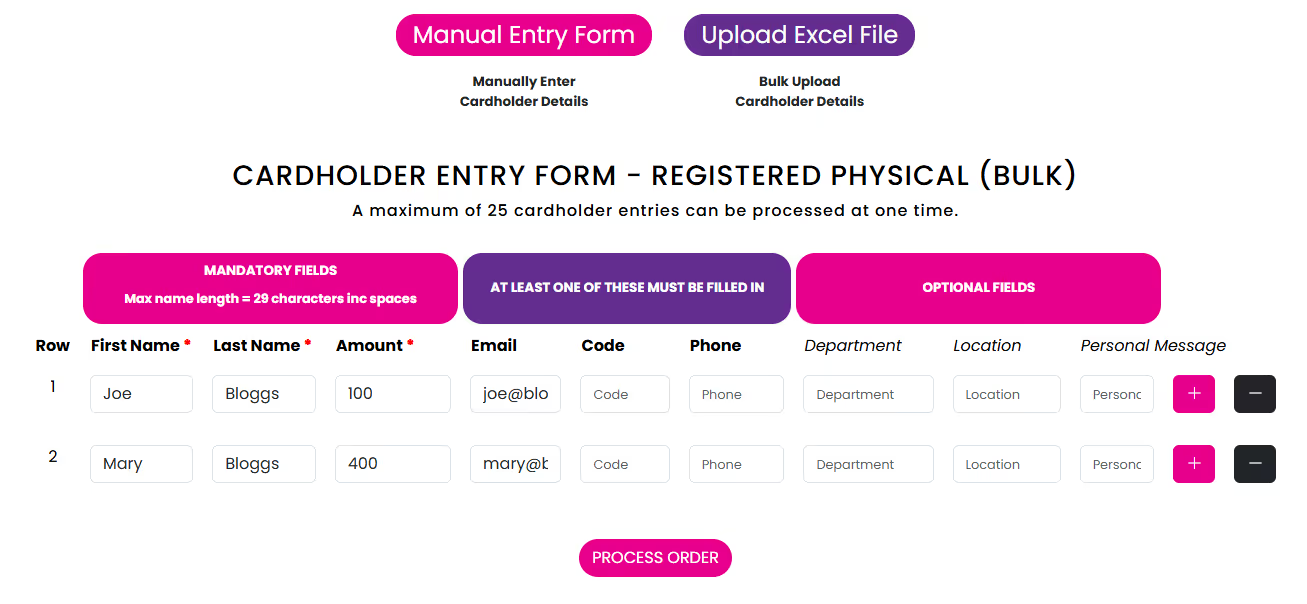
If you’re happy with the details displayed, click Next and you will be directed to the Order Details screen.

Step 3. KYB
- Prior to the processing of any order all business clients are required to undergo regulatory due diligence checks, referred to as Know Your Business (KYB).
- These checks are conducted in the background using the business information provided on the order form.
- In certain cases, additional documentation or clarification may be requested to complete the verification process. Should this be necessary, we will contact you directly.
Please be advised: An invoice cannot be issued until all KYB checks have been successfully completed.

Step 4. Order Details
- Enter Order Details (e.g. Shipping and Billing information, etc).
- Read and accept the Cardholder Agreement.
- Select shipping method (Not necessary for Digital card orders).
- Review your order.

Step 5. Final Review and Submission
- Select Review Order to see the final summary
- Read and accept the Cardholder Agreement.
- Submit your order.
- Our system will automatically perform eKYB checks in the background, and you will receive a confirmation email with the order number.
- Review your order.

Step 6. Payment
Upon successful eKYB verification, you’ll receive an email with an invoice for payment processing.